Google Workspace & iPhone Mail App
Posted on 18 May 2025 11:51 am
Set up automatically if you use a common email provider
If you use an email provider such as iCloud, Google, Microsoft Exchange or Yahoo, Mail can set up your email account automatically with just your email address and password. Here’s how:
-
Go to Settings > Apps > Mail > Mail Accounts > Add Account Tap Google.
- Enter your email address and Next.
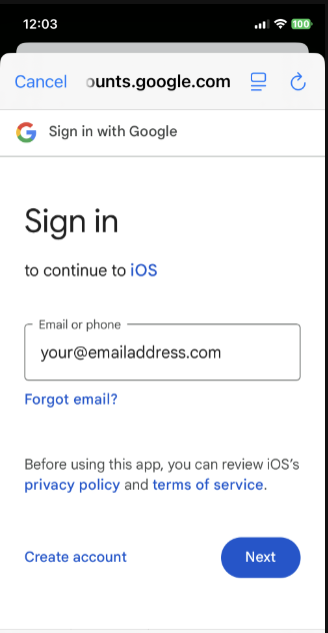
3. Enter your password and Next.
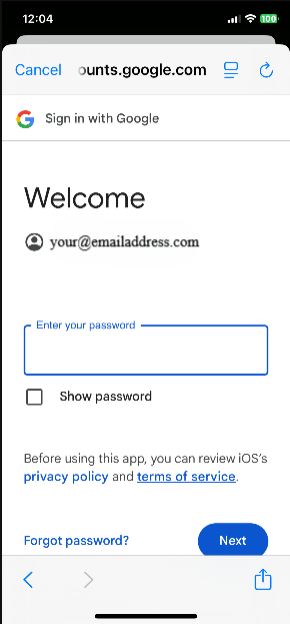
4. Confirm your email address to Continue
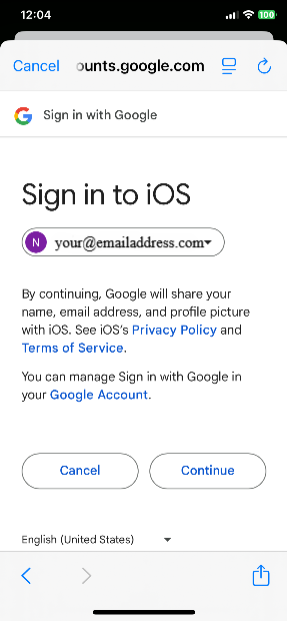
5. Give permission to Mail by tapping Select all.

6. Scroll down to Save.