Adding external online calendar to iPhone
Posted on 06 October 2025 09:47 am
Adding a Subscription Calendar (.ics)
1. Open the Calendar app: on your iPhone.
- Tap the Calendars button: at the bottom of the screen.
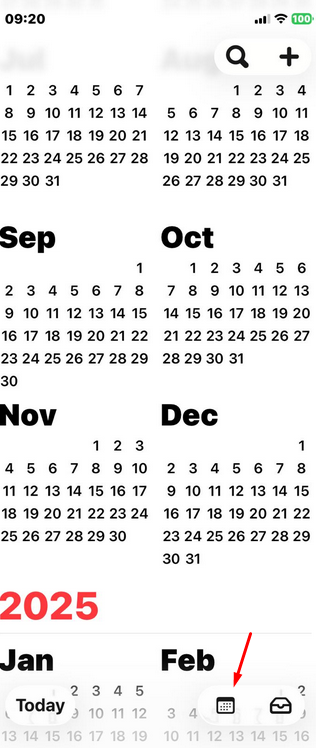
- Tap Add Calendar: in the bottom-left corner.
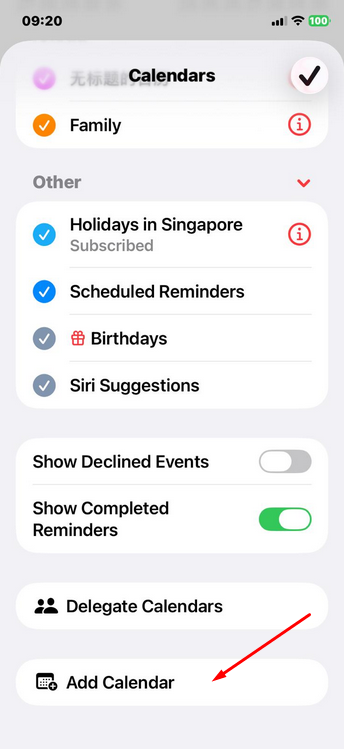
- Tap Add Subscription Calendar .
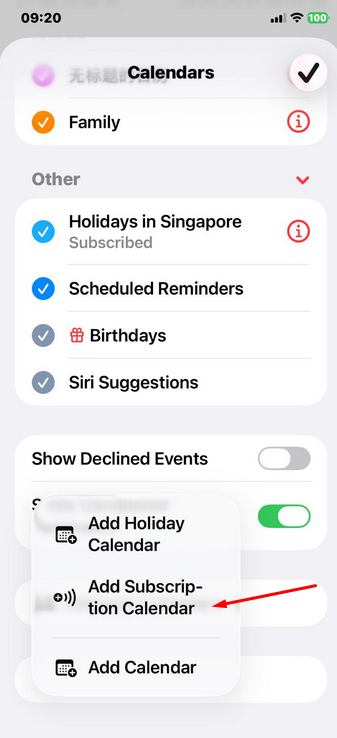
- Enter the URL: of the external calendar's .ics file in the provided field.
- Tap Find: (or Subscribe, depending on the interface) to locate the calendar.
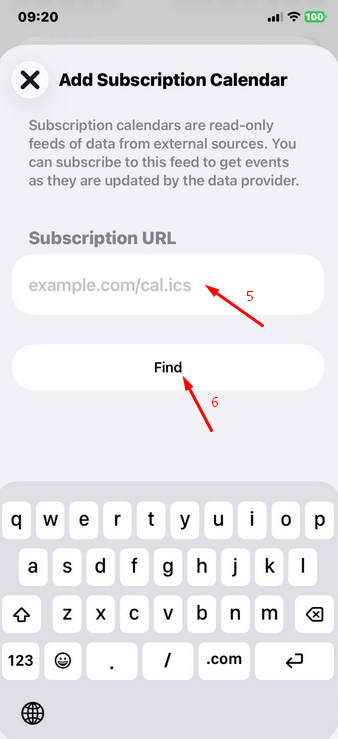
- Tap Add: in the top-right corner to add it to your list of calendars.
- Tap Done: to close the Calendars view.