DreamsMail & Outlook 2019/2021/365 Apps POP server Setup
Posted on 13 June 2024 02:28 pm
- Launch Outlook App.
- The Outlook email setup dialog box will automatically pop up if this is a new setup. If you would like to add another account, click on File --> Add Account.
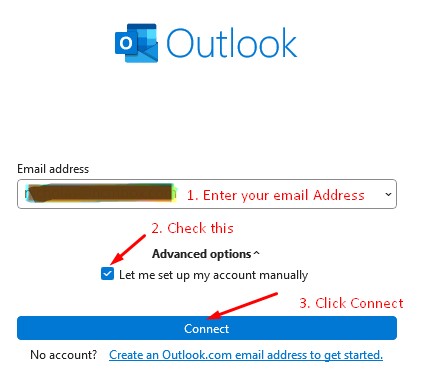
i. Enter your email address.
ii. Click on Advanced options & check "Let me set up my account manually".
iii. Click Connect. - Select POP.
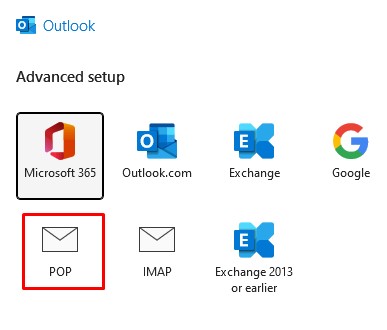
- POP Account Settings.
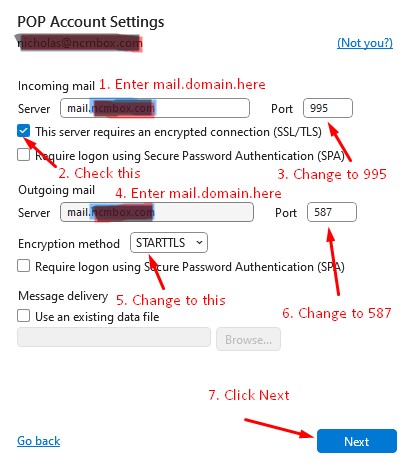
i. Enter mail.domain.com, replace domain.com with your actual domain. (for example mail.dwm.sg).
ii. Check on "This server requires an encryption connection (SSL/TLS).
iii. Change the Port to 995.
iv. Enter mail.domain.com, replace domain.com with your actual domain. (for example mail.dwm.sg).
v. Select STARTTLS for Encryotion method.
vi. Change the Port to 587.
vii. Click Next. - Enter your Password & Connect.
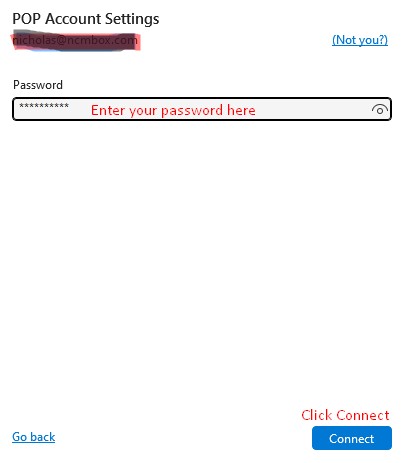
Email setup is now complete.